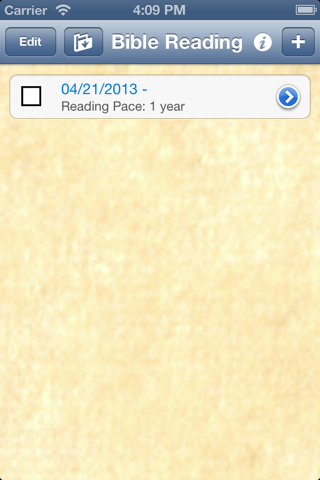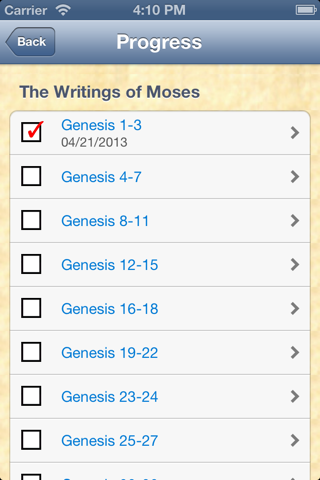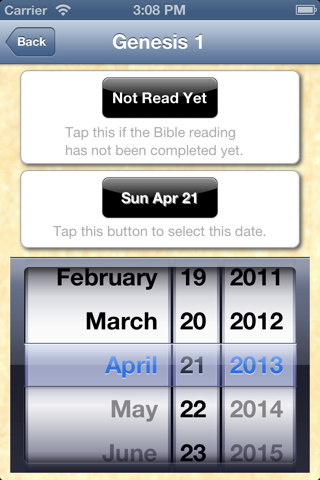Bible Reading Scheduler app for iPhone and iPad
Developer: Scott Lockwood
First release : 02 May 2013
App size: 10.57 Mb
The Bible Reading Scheduler app tracks your daily Bible reading progress. This app was designed for Jehovahs Witnesses, although there is no reason why anyone couldnt use this app to track their Bible reading progress.
The Bible reading schedule is taken directly from the August 1, 2009 Watchtower, pages 15-18. That schedule breaks the Bible down so that it can be read in one year. In addition to a one-year schedule, this app also provides a two-year schedule.
The app makes keeping track of your Bible reading progress very simple. When you complete the days Bible reading, just tap on the blank box next to the Bible chapters you just read. Tapping on the blank box will put a checkmark in the box, and display todays date as the date the Bible chapters were read. (Tapping on a box with a checkmark does not remove the checkmark and the associated date as a protection against accidentally tapping a box.)
The next time you return to the app, it will automatically scroll to the entry you last completed, so that you can easily see what Bible chapters you need to read next.
If you need to change the date for any entry, you can "drill down" into the days Bible reading and set any chapter to any date, or even remove the date to indicate the Bible chapter has not been read yet.
Because the history of reading the Bible may well be important to you, the app also provides the ability to backup your Bible reading progress to your Mac or PC. (This feature is separate and distinct from iTunes, and provides a backup of just this apps data.) Additionally, if you ever need to, you can restore a backup file. A restore of a backup file deletes all the apps current data, and reloads the data in the backup to the app.
The Bible Reading Scheduler offers the following:
■ Can keep multiple schedules for multiple readers
■ Comes in both an iPad and iPhone version (supports both 4s and 5)
■ Provides one-tap daily updating of your Bible reading progress
■ Provides backup and restore of the apps data to your Mac or PC